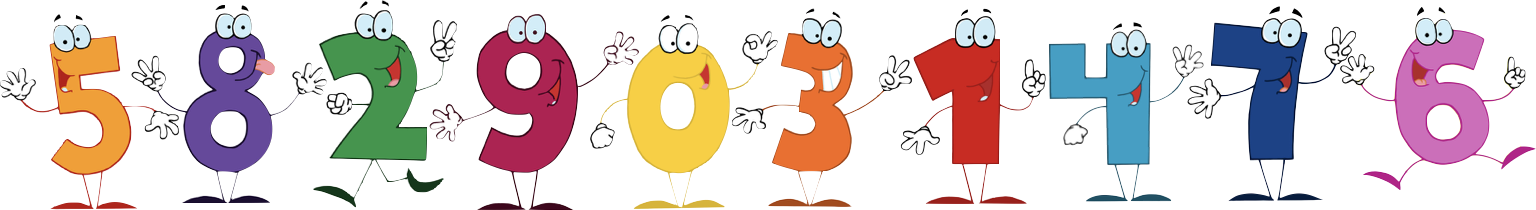In this posting, I have collected quite many tips and tricks that I use for video editing and for video format conversion. I used to have lots of “Stickies” on my desktop, but decided to move them away from there, and why not to my blog page.
Make mp4 m4v and ogg for streaming
- Export from iMovie as Medium
- Convert using ffmpegX to get down the bitrate to 500. This will stream well well enough for most users and it is slightly lower than what money sites are using so it’s save. Convert using the H264 codec to get an mp4,
Maybe it does not work to export from ffmpegX。If so, some more program should be run after to prepare for streaming. It actually seems SAFER to use MpegStreamclip instead, makes mp4‑s that play with iPhone directly. I should find out…
Create OGG Video file from an mp4 file
In terminal, type ffmpeg2theora XXX.m4v. This will put an OVG file right next to the mp4 file. Wow!!! Quite messy to install ffmpeg2theora, but possible. This is nice to have and it’s nice to publish OGVs because it a FREE format.
Ripping ANY DVD into to Apple TV
- Play with DVD player and push TITLE in the counter window to find out which “chapter” the movie is actually running on.
- Handbrake — select only the “chapter” found with DVD player, usually one of the largest files.
- Double click to import to iTunes and to Apple TV. Note that if you want to chance the poster, the whole move will be synced again so if possible, set it before immuring to iTunes.
Until now, ALL DVDs could be ripped, including Disney. Great for my kids who have destroys lots of DVDs. Now we don’t need them anymore. Just for the notes, one hour equals about one GB.
Another, not as safe way of getting DVDs into Apple TV
- Mac the ripper, saves into VIDEO_TS folder.
- Toast the VIDEOT_TS folder to Apple TV, iTunes.
- Clean up chapters with SimplMovieX
- Optional: Toast a disk image of the VIDEO_TS folder.0
I have failed with some DVDs using this method.
Convert DVD to mp4 for iPod
- Use Handbrake, using the predefined formats.
- Use SimpleMovieX if there is a need to add chapters
Chapter in iMovie
Don’t put ant numbers on in the text describing the chapters. AppleTV will put numbers there itself.
Compress a DVD from “9 to 5”
There are “double density” DVDs that can fit up to 9 Gb. Better way — use Toast. Poor man’s way: compression to a 4.7 Gb disc from Ubuntu:
- Connect the DVD or DVD-image to the VM
- Open a terminal and run dvd95, skip the viewing of files
- Copy the compressed file to the OS X.
Import from Sony HD camera: Large or full size?
The video was 10 Gb in the camera, good compression. When I covered to full size, it became 200 Gb. When I converted to large size, it was 30 Gb. I could not notice any difference at all, so after that, I have always used “large”.
Setting the menus in iDVD
It is best to use the gray scheme because stills can be pasted there after control clicling on the menu picure of the chapter. Then an Inspector window will appear that can be used to get a still picture. Nice. After this, other shemes can also be selected and then they will inheirit the correct still instead of moving pictures.
iDVD “multiplexer error” when sharing from iMovie.
To avoid this:
- Make sure that the SCREEN SAVER is off. In “Energy Saver” set the computer to be always on. (Temporarilt).
- Make sure to save the iDVD project on the startup drive.
- Save the disk image to the startup drive, for example to the DESKTOP
- Don’t put a chapter marker at the very beginning of you DVD? Don’t!!
- Don’t mess around too much and it will be OK.
Things I tried that did not help:
- deleting library/caches/com.apple.idvd (folder)
- deleting library/preferences/com.apple.iDVD.plist.
- Advanced > delete Encoded Assets
- Advanced > Encode in Background (was grayed out, so I didn’t need to turn off)
Processing the project in iDVD took 6 hours, so I went to bed. When I woke up I had success.
Create Flash Video from iMovie or from a WMV file
- Convert high resolution wmv in mpg streamclip. Use Quicktime, Apple BMP, and specify 1440x1080.
- Import to imovie. WORK!
- Export from iMovie “Medium” class to make a m4v that is 640x480. Also DV has been working well as a starting format.
- Use ffmpexX to convert to FLV.
- Tuning of bitrate and frame rate can be a good ting. 500 seems to be good number. 640x480/ NTSC29.97 (makes about 4 Mb per minute)
- Finally, run yandi available for most OSes. This will set the headers right in the FLV.
Create flash video from iPhoto slideshow
- Export as Large
- In QT7, export as DV stream, watch out for 16:9 wich will become a HUGE file with .MOV extension
- With FFmpegX convert DV to FLV, tuning of bitrate and frame rate can be a good ting. 500 seems to be good number.
- Finally, run yandi available for most OSes. This will set the headers right in the FLV