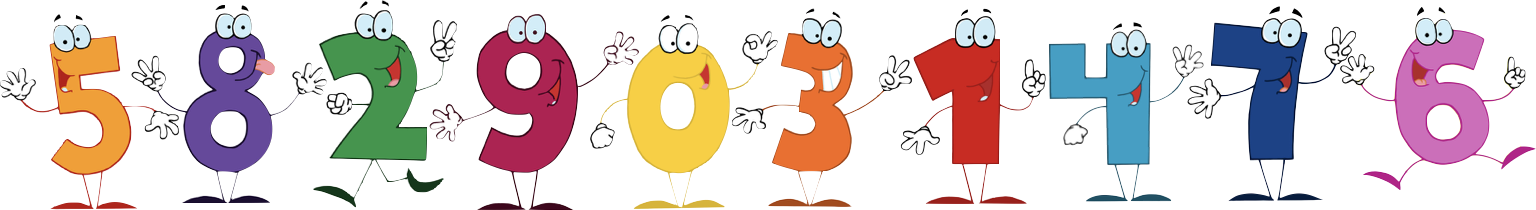I use and HDMI TV as monitor, different macs on different HDMI channels and it was really tricky for me to find out how to switch between them using ONE bluetooth keyboard and trackpad. The problem is: You have to cut the established bluetooth keyboard and touchpad connection in order to be able to establish a new connection.
When messing with this, it seems almost impossible, a momentum 22. You have to cut the connection by turning off the Bluetooth, but then you can do nothing. The solution is Apple Remote Desktop (ARD). Do like this:
- Open ARD and connect to the computer you want to establish a bluetooth connection.
- Make sure bluetooth is enabled on that other computer.
- Shut down ARD.
- Turn OFF Bluetooth on the computer that currently had a bluetooth connection
- Switch to the other computer and turn on-off the trackpad.
- When connection is established, connect the keyboard as well.
Update: Now that TeamViewer is the best way to run any other computer from remote, this post may seem outdated. However, handling one bluetooth keyboard with several computers in the same network remains, so I decided to keep this post.
This works great and I can switch on the TV between the computers because they are on different HDMI channels.