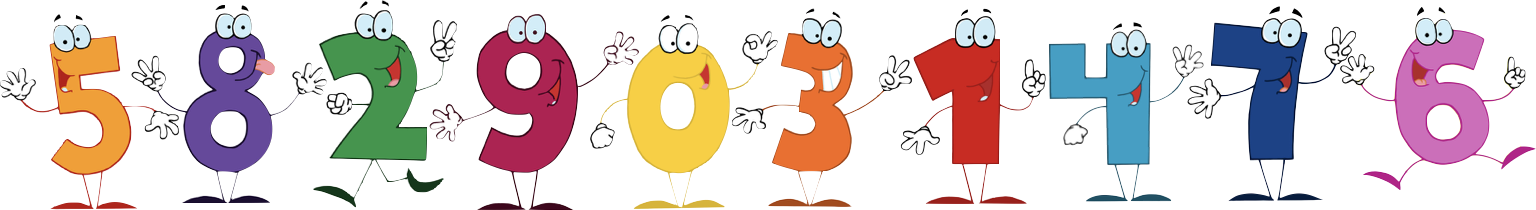I bought the Flowplayer in 2009 to run flash videos on this site. While updating, I thought that the jwplayer would be a better choice, so I bought that ones as well. I especially liked the ease of making fall-backs (fail-overs) and combining with HTML5 to handle iPhones and iPads. The problem was that the embedded code would not work in Microsoft Internet Explorer 7, 6 and 5.5 — even if flash were installed. Trying SWFObject instead, it worked for all Internet Explorers, but I did not understand how to make a fallback for MP4 (iPhone) or OGV (native FireFox). And when using pure HTML5 with fall-back, the priority was turned away away from flash.
Stuck!
With help from the super-pro ETHAN at longtail, I got an idea how to get it the way I wanted. Solution:
Priority, assumptions and philosophy
1. Flash shall be tried first to get bells and plug-ins running, assuming that the person who has flash installed actually wants to use flash even if it could be played without flash in his/her browser (Safari can play MP4 files, Firefox can play OGV files without any flash player). If flash player is less than “9”, then upgrading will be suggested.
2. If there is no flash player at all, it can mean that the browser does not accept flash (iPhone) or that somebody does not like flash or H.264, and does not like to have such “impure” things in their computer (Respect!). Then, try with an MP4-file (e.g. iPhone, Safari without flash), or with an OGV file (Firefox without flash player). It could also be that there is no flash player because it’s a fresh PC with Internet Explorer, but that would be rare. Who would visit this site before anything else? Anyway, such users will get advices on how to proceed.
![]() 3. If there is no flash player and it can’t be played without it, show a message to to “upgrade browser” or to “install flash”, depending on the situation. Finally, although rare, it may happen that javascripts are not allowed, and then a message about this will be announced.
3. If there is no flash player and it can’t be played without it, show a message to to “upgrade browser” or to “install flash”, depending on the situation. Finally, although rare, it may happen that javascripts are not allowed, and then a message about this will be announced.
In my opinion, this solution is better than embedding using jwplayer.js in one way and worse in another way. It is better in the way that it can handle also IE7. It is worse in the way that I don’t know who to set up with different files for “levels” with different bit-rates, but that I don’t need it so it’s fine with me. I also like that it tries with flash first, but that is a matter of taste.
This works for close to 100% of all browsers if not all. Internet Explorer after 5.5, Firefox, Safari, Chome, iPhone have been tested without any problems.
var MM_contentVersion = 6;
var plugin = (navigator.mimeTypes && navigator.mimeTypes[“application/x‑shockwave-flash”]) ? navigator.mimeTypes[“application/x‑shockwave-flash”].enabledPlugin : 0;<br />
if ( plugin ) {<br />
var words = navigator.plugins[“Shockwave Flash”].description.split(“ ”);<br />
for (var i = 0; i < words.length; ++i) { if (isNaN(parseInt(words[i]))) continue; var MM_PluginVersion = words[i]; } var MM_FlashCanPlay = MM_PluginVersion >= MM_contentVersion;<br />
}<br />
else if (navigator.userAgent && navigator.userAgent.indexOf(“MSIE”)>=0<br />
&& (navigator.appVersion.indexOf(“Win”) != -1)) {<br />
document.write(‘<SCR’ + ‘IPT LANGUAGE=VBScript\> \n’); //FS hide this from IE4.5 Mac by splitting the tag<br />
document.write(‘on error resume next \n’);<br />
document.write(‘MM_FlashCanPlay = ( IsObject(CreateObject(“ShockwaveFlash.ShockwaveFlash.” & MM_contentVersion)))\n’);<br />
document.write(‘</SCR’ + ‘IPT\> \n’);<br />
}<br />
if ( MM_FlashCanPlay ) {<br />
var so = new SWFObject(‘/jwplayer/player.swf’,‘flashplayer’,‘640’,‘480’,‘9’);<br />
so.addParam(‘allowfullscreen’,‘true’);<br />
so.addParam(‘allowscriptaccess’,‘always’);<br />
so.addParam(‘autostart’,‘true’);<br />
so.addParam(‘bgcolor’,‘#000’);<br />
so.addVariable(‘file’,‘/public/Video/videoFileName.mp4’);<br />
so.addVariable(‘autostart’,‘true’);<br />
so.addVariable(‘controlbar’,‘over’);<br />
so.addVariable(‘plugins’,‘fbit‑1, tweetit‑1, sharing‑2’);<br />
so.addVariable(‘skin’,’/jwplayer/skins/glow.zip’);<br />
sharingLink = encodeURIComponent(‘<span class=“mceItemEmbed” src=“http://www.site4video.com/jwplayer/player.swf” mce_src=“http://www.site4video.com/jwplayer/player.swf” width=“160” height=“240” allowfullscreen=“true” /></span>’);<br />
so.addVariable(‘sharing.code’,sharingLink);<br />
so.addVariable(‘sharing.link’,‘http://www.site4video.com/test/index4.html’);<br />
so.write(‘flashContent’);<br />
} else {<br />
document.write(‘<video width=“640” height=“480” controls autoplay>’);<br />
document.write(‘<source src=“http://www.site4video.com/public/Video/videoFileName.mp4” mce_src=“http://www.site4video.com/public/Video/videoFileName.mp4” type=“video/mp4” />’);<br />
document.write(‘<source src=“http://www.site4video.com/public/Video/videoFileName.ogv” mce_src=“http://www.site4video.com/public/Video/videoFileName.ogv” type=“video/ogg” />’);<br />
document.write(‘<span class=“mceItemObject” width=“640” height=“480” type=“application/x‑shockwave-flash” data=“http://www.site4video.com/applications/jwplayer/player.swf”>’);<br />
document.write(‘ <img src=“http://www.site4video.com/public/Video/Video-problem.jpg” mce_src=“http://www.site4video.com/public/Video/Video-problem.jpg” width=“640” height=“480” alt=“Video problem…“’);document.write( ‘title=“No video playback capabilities, please download the video below” />’);<br />
document.write( ‘Try a new Flash player.’);<br />
document.write( ‘<a href=“http://get.adobe.com/flashplayer/” mce_href=“http://get.adobe.com/flashplayer/”>from Adobe.</a>’);<br />
document.write(‘</span>’);<br />
document.write(‘</video>’);<br />
}<br />
// ]]></script>
<noscript>
<img src=“http://www.site4video.com/public/Video/Video-problem.jpg” width=“640” height=“480” alt=“Video problem…” title=“No video playback capabilities, please download the video below”>
Your browser is blocking scipts. Change its settings.
</noscript>